


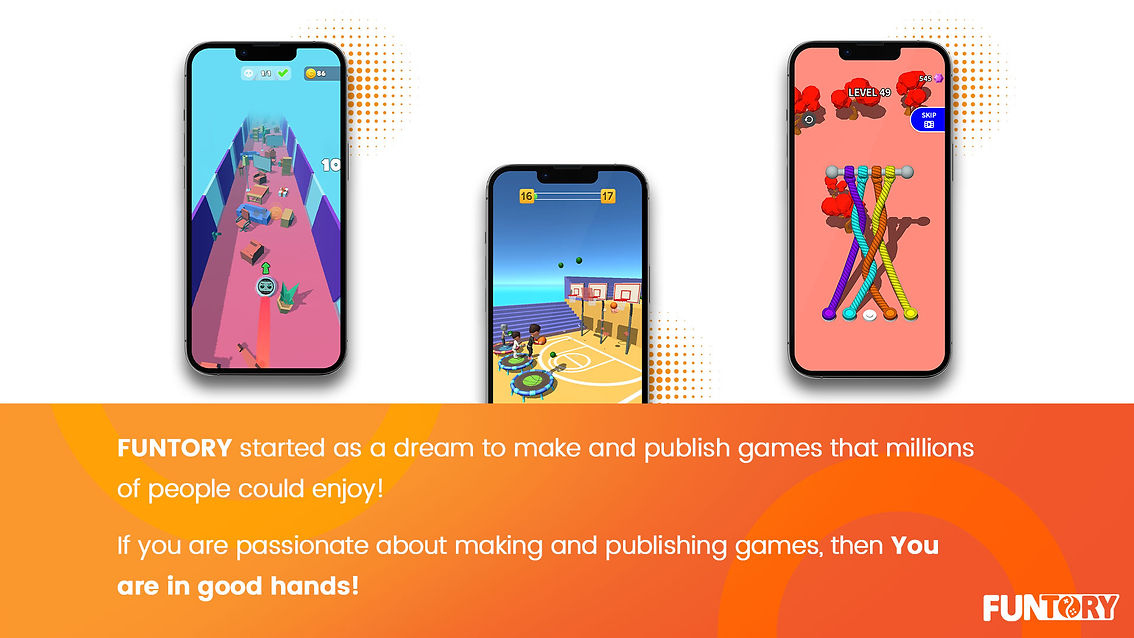

1- Monetizition
1-1.In-App Advertising (IAA)
1-1-1.Mediation
Admob Network and other advertising networks, along with Admob campaigns, can all be displayed in this feature.
In AdMob Mediation, your ad requests are sent to multiple networks simultaneously so you can find the best network to serve your ads to. This maximizes your fill rate and revenue.
Mediation | Unity | Admob
1-1-2.Ad Networks
Implementing Admob mediation along with the adapters of other advertising networks:
Choose networks | Unity | Google for Developers
-
Admob
-
IronSource
-
Liftoff
-
Meta
-
Mintegral
-
Pangle
-
AppLovin
-
DT Exchange
As you can see in the picture below, you will need the Google Ad Manager App ID that we provide to you. Besides, you can install all mentioned ad network plugins easily from Unity.
1-1-3. Ad Types
The game will include three types of ads (banner, interstitial, and rewarded) one zone for each type.
A process must be designed and implemented in the game so that all 3 zones are always ready to be displayed, it means an advertisement must be received from the SDK mediation and displayed when necessary.
(and after the display, a new advertisement will be received again)
To begin the implementation process, first, our team needs a non-monetized build of the game to make it live on Google Play, then will send you Ad IDs in different formats, including:
-
Banner
-
Interstitial
-
Rewarded
***The Final Step To Show Ads***
Change the Google Play Store Connected website address to the publisher's website:
https://funtory.io/
1-1-4. Ad Inspector (Former Mediation Test Suit)
Mediation Test Suite is deprecated in favor of Ad inspector and is to be sunsetted on September 30, 2023.
Test your app with Ad inspector - Google AdMob Help
1-2. In-App Purchase (IAP)
1-2-1. SKU
To effectively implement IAP SKUs in your game, we kindly request that you provide us with a comprehensive list of SKUs along with their corresponding product names and prices.
This information is crucial for ensuring seamless integration of IAP functionality within your game.
Please include the following details for each SKU:
-
SKU: The unique identifier for the IAP item.
-
Product Name: The name of the IAP item as it will be displayed to players.
-
Price: The price of the IAP item in the specified currency.
Once you have compiled this list, please share it with us for further processing. We will then incorporate the provided SKUs into our IAP system, ensuring that players can smoothly purchase and access your in-game items.
Your cooperation in providing this essential information will streamline the IAP implementation processes.
You need to implement Unity IAP package as described in the link below:
Unity IAP document
2- Required Analytics & Attribution Services
2-1. Tenjin
2-1-1. SDK Integration
First of all, we need to integrate Tenjin SDK. first, Integrate Tenjin SDK and set the default app store to Google Play. Then add Android Advertising ID (AAID) and Install Referrer libraries to your project and integrate App Initialization.
2-1-2. Purchase Event
Set up Purchase validation described in the link below:
Android IAP validation
2-1-3. GDPR
You must integrate GDPR into your project.
GDPR Integrating
2-1-4. Impression Level Ad Revenue
You must get Impression Level ad revenue document from us.
2-2. Firebase
You will need to Implement Firebase SDK. We will provide you with a GoogleService-Info.json file so you can move forward:
A) Download the JSON file we sent you,
Afterward, open the Project window of your Unity project, Then move your configuration file(s) to the Assets folder.
B) In your open Unity project, navigate to the following path:
Assets > Import Package > Custom Package.
In the unzipped SDK, look for the products that support Firebase and you would like to integrate them into your application.
C) Add the Firebase package for Google Analytics:
FirebaseAnalytics.unitypackage
Get started with Google Analytics for Unity
Add Firebase to your Unity project
2-3. GameAnalytics
2-3-1. SDK Integration
You need to implement GameAnalitycs SDK as described in the link below:
Integrate GameAnalitycs Unity SDK
2-3-2. Event Tracking
Then you need to set up event tracking which is described in this link:
Event Tracking Setup
3. Editor Access
Please give us Google Play Console edit access to the following email so that our marketing team can upload icons, edit store descriptions, and other things directly:
4. Marketing Requirements
4-1. App Icon
The app icon should preferably be three-dimensional, similar to the one currently in the store. If it incorporates other color combinations, please provide them as well.
-
Transparent PNG or JPEG
-
512*512 px
-
Up to 1 MB
4-2. Screenshots
Screenshots of the application's interface in the highest possible quality, various screenshots from different sections, and every unique feature of the app should ideally have a corresponding screenshot.
Approximately 15 to 20 screenshots in both landscape and portrait orientations.
-
Upload 2-8 phone screenshots
-
PNG or JPEG
-
16:9 for landscape (minimum 1920*1080 px)
-
9:16 for portrait screenshots (minimum 1080*1920 px)
4-3. Feature Graphic Snapshots
Feature graphic image of the application, which serves as a cover for the video in the Google Play console and represents and introduces the app.
The specifications are as follows:
-
PNG or JPEG
-
1,024*500 px
-
Up to 1 MB
4-4. Banner For The Campaigns
Please provide at least 2 design variations in the following 3 sizes, totaling a minimum of 6 banners to be submitted:
-
1200*628 px
-
1200*1200 px
-
1200*1500 px
If there are important and key slogans, they should be used in the banner. The banner should not have any call-to-action buttons, only the name of the app and its short slogan.
You should send us the crucial slogans in a separate message.
Note: There shouldn't be any call-to-action buttons in the screenshots, such as "Play Now, “Try Now," or "Start Now."
Please upload all the assets whose dimensions are given below according to the requested format in Google Drive and give access to the marketing team.
4-5. Promotion Videos
Promotion video and campaign videos:
The maximum duration for this video should be up to 30 seconds. It should showcase the user's experience with the app, highlighting the engaging gameplay section and incorporating all the features. Approximately 80% of the video should demonstrate the user's experience while using the app, providing the best sensory representation of the space. The promotional feature should be highlighted in the video and should be concise.
Please provide a minimum of 4 variations of the video, with each variation in 3 sizes:
-
16:9 and 9:16 in landscape orientations
-
16:9 and 9:16 in portrait orientations
-
in square format
(Totally 12 videos)
Please upload all the assets whose dimensions are given below according to the requested format in Google Drive and give access to:
funtorybusiness@gmail.com
5. Version Naming
Please pay attention to the things that help us to archive the sent versions for the naming of the versions.
The bundle number, code version, and the name of the game or app along with the store should be included in the file name.
For example:
Murderbot_Store name_201.1206
201 = version name
1206 = version code (bundle version code in Unity)
Afterward, Please send outputs to us for testing.
Finally, after confirmation from the Publishing team, you can upload the new version of the AAB file to your Play Store Account.
6. Quality Assurance Process
Our QA team will check an APK version, for gameplay and performance levels. If there is a problem, we will notify you and you should take action to solve the problem and send a new version.
7. Final Checklist
Please copy this checklist and share it to funtorybusiness@gmail.com
We ensure all steps are completed and we don't miss any guidelines.
Final Checklist
8. Transferring The Game To The Publisher's Account
Please note that this part is only once the game successfully passes the test and both parties sign the publishing contract
Form for transferring the game to the publisher's developer account on Google Play:
By filling out the form below, it should be transferred to the publisher's developer account.
Transfer apps to a different developer account - Play Console Help
Dest Trans ID: This will be provided to you with the ID after passing the soft launch
.png)






